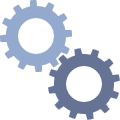- Home
- About Us
- Recovery Services Individual RecoveryEnterprise RecoveryAdditional Recovery
- Software
- Testimonials
- Locations

Hard Drive Recovery (83)
Seagate Technologies offers a low end NAS solution for the power home user and small business owner who has fewer than 25 employees. The Seagate NAS 2/4-bay solutions are the bed rock answer for those who have a need for secure remote data access but want to remain conscientious in the area of cost. The NAS is outfitted with a Marvell 1.2 GHz processor and a minimal 512 MB of DDR3 memory. The NAS can be purchased as a shell for a little under $200.00 and the user may add their own drives. A standard 10 GB Seagate NAS 2-Bay device is in the neighborhood of $700.00. Purchasing all of the hardware from Seagate does offer a certain seamless feel to the mechanism especially since the drives that are installed in the system are designed specifically for their NAS device.
Each NAS device is tested individually to ensure quality control and a long lasting device. That being said there will still be occasions where the device fails and diagnosing the problem in a failure can in and of itself be a daunting task. In order to alleviate some of the guess work and stress when encountering a problem the Seagate NAS has a set of LEDs that offer instruction on the current problem. Each drive has its own LED and the device itself has a ‘STATUS’ LED for identifying the current state of the NAS. I offer the following as a guide to what to do if and when you have blinking warning LEDs from a Seagate NAS.
- Status LED Alternate Red and White/Drive LED Alternate Red and White
This situation indicates that either the native OS (NAS OS 4) is being updated, there is a drive synchronization in progress, or there is a volume check in progress. All of these things mean that there are read and write operations in progress that will definitely affect the health of your NAS. If during the time of this status you lose power without the advent of a viable UPS the resulting power on could be catastrophic. There may be a file system check initiated that could in fact destroy data. If the operating system is being updated there is a possibility that the system will not boot at all and a full reset will be necessary in order to boot the device. A full reset can in fact wipe out all data in order to give the device a clean start.
If the data on the system is critical then I would pull each drive and make a sector by sector image onto another system before proceeding. If something does happen at least you will have saved the original state of the data and allow for a qualified Seagate NAS recovery company to attempt a full recovery.
After a VRM and NAND flash memory chip replacement we recovered all our clients data despite a 50/50 diagnosis!
Hardware rebuild of solid-state-disk...
After receiving an unresponsive solid-state-disk, our engineers advised the client that it would need a full hardware rebuild. The chances of recovery were only 50% and without the necessary parts this would prove uneconomical. As it stands, we would class this as a no recovery; however where data is extremely important we do offer an alternative where by we ask for the cost of parts upfront. Whilst our library does stock over fourteen thousand hard drives, in less than 5% of instances we need to order specialist components to complete a data recovery.
To attempt the recovery the engineers had to firstly de-solder the VRM and NAND Flash Memory chips from the SSD. Once completed a layer of the surface was removed by a laser and the chips re-soldered and harvested in to an identical donor SSD. The identical SSD was purchased direct from the manufacturer which did delay the process by 10 working days.
With the introduction of stacked NAND cells to increase performance and capacities, how does this effect data recovery success rates?
V-NAND data recovery complications...
Recently ‘Planar’ NAND technology has expanded with changes to density (Gbs per square millimetre), bits per cell and power consumption, notwithstanding the decreasing costs to produce it. However squeezing more bits into each NAND flash cell is becoming challenging and we are approaching the limit. Welcome to 3D NAND or V-NAND technology! Well we are now seeing several layers stacked vertically which improves the performance significantly.
Solid state drives (SSDs) based on this 3D or Vertical NAND technology have 24 or even 48 layers (256GB), with talk of 64 layers soon! Stacking cells has lots of benefits, including higher capacities and improved electrical performance because of the shortening of the interconnecting lengths between cells. But this new technology has massive implications for data recovery. When cells fail, removing chips becomes increasingly more difficult.
It is very common that when our computer stops working we use the expression ‘crash’ to describe the fault , however this is not 100 per cent accurate even though it may have entered into a common language.
So, when is it correct use this term?
A head crash occurs when our device has suffered physical damage and the read-write head comes in contact with the spinning platter. As a read-write head only hovers nanometres above the spinning platter any contact can cause damage to occur in the affected area of the hard drive.
How we identify a head crash?
When we try to start the computer, we won’t be able to boot to the operating system plus you will most likely hear clicking, grinding or other unusual noise coming from the hard drive.
Seagate, Western Digital, Samsung, Hitachi - the list is endless. Your data is valuable. Shouldn't it be on the best hard drive?
Which are the most reliable hard drives...
When buying a hard drive, bear in mind that they are not all of the same quality. Some manufacturers spend a lot of time and effort on research and development, making sure they source the best quality parts. Others manufacture their hard drives using the cheapest parts and labour available. Even two drives with identical model numbers, could have been manufactured at opposite sides of the World using very different quality components.
To establish which are the best drives let’s look at Backblaze’s statistics. Backblaze is an online backup enabling users to back up their data to an offsite data centre. As you can imagine, they support hundreds of thousands of hard drives in RAID configurations and it is expensive for them when hard drives fail. Hence they keep detailed statistics.
Is the hard drive becoming obsolete...
Currently hard drives rely on SATA III and until recent years the utmost speed of 6GB per second has been fine. They have been able to keep up with speeds of wired and wireless technology – but for how long? Faster data transfer speeds such as 5G which gives 1TB per second, mean that the hard disk drive may soon struggle to keep up.
This is where solid state drives (SSDs) may well be the answer. Users are becoming more aware of the benefits of SSD and one in three laptops now use this technology. Certainly we expect to see a drop off in hard drive usage for consumers, especially as mobile devices become more popular. However, solid state drives are still more expensive than their equivalent hard drives and the price per gigabyte is unlikely to drop significantly any time soon. With businesses and data centres consuming vast amounts of data, price is critical and they may well spell the future for hard drives.
Similarly we must remember that unlike planar 2D technology which is now spent and non-scalable, hard disk drives still have plenty of life left in them. New developments and greater densities are constantly evolving and in our opinion hard drive still represent the immediate future. Would all the hard drive manufacturers still be pumping huge resources into hard drive technology if they really thought it was on the way out?
There are a number of theories that whatever you do, data from a hard drive can never really be erased. There is always some sort of residual magnetic force that can be interrogated. This really is the stuff of science fiction and even if it is true which is doubtful, it certainly would never be economically viable.
A computer scientist named Peter Gutmann caused much controversy when he published a paper claiming that overwritten data can be recovered using magnetic force microscopy. Even where the binary magnetic returns are overwritten, a sensitive enough instrument would be able to read the subtle changes in magnetic variations. He claimed that to completely eliminate these variations a minimum of thirty five overwrites should be performed so that data cannot be recovered.
Whilst this is all fine in theory, it has never actually been put to the test and remains unproven. Nevertheless, many took his theory as gospel and it has even featured in many high profile computer forensic cases. Peter Gutmann’s theory has become urban legend and clients often refer to this when their data is unrecoverable!
In reality if you want to make sure your data can never be recovered it’s pretty easy. A low level format or secure erasure program will do the job. To be sure though, physically destroy the hard drive afterwards as well. As long as the platters inside are smashed, we guarantee no data recovery company or expert will ever be able to recover the data!
Here at Kroll Ontrack, we’re well aware that data loss can affect anyone. For many of us, it comes in the form of hard disk drive (HDD) failure – an umbrella term for mechanical, electronic and logical defects that render the information stored therein unreadable. There are dozens of possible causes for this type of malfunction, ranging from logical software errors to physical damage and overheating – and, of course, the fact that all storage devices have a finite lifespan.
You might be acquainted with some of the tell-tale signs that a hard drive is on its last legs. Strange noises, for example – if your HDD shifts from whirring and clicking to grinding and thrashing, it’s a safe bet that it’s about to give up the ghost. In addition, slow access times, frequent crashes and abnormal behaviour – such as corrupted data and vanishing files – are reliable indicators of hard drive failure.
Unfortunately, these aren’t what you’d call scientific metrics to detect a HDD malfunction. And while it’s one thing to listen out for odd sounds emanating from your laptop or tower, it’s another to apply the same methodology to a redundant array of independent disks (RAID) environment in a remote data centre.
Seagate has always been the brand leaders in hard drive quality. Sure, they’ve had some issues with firmware bugs in the past, but that is behind them and generally speaking their hard drives are some of the best around. Lately though, they have had some issues with their 3TB series in particular the ST3000DM001, 000 and 002 suffixes.
Take a look at Backblaze’s statistics and the ST3000DM001 has the highest failure rate of all the drives. Ok so Backblaze put hard drives through their paces, but this model has a 28% failure rate. Similarly Apple have a replacement program for any Seagate 3TB drives that fit into this category.
If you have any of the 3TB DM series of hard disk drives, make sure you religiously keep your data backed up. Better still replace the drive. If this is installed in an Apple product check out their replacement program – you may be eligible for a new hard drive!
So what is the problem with these Seagate hard drives? Once again the problems seem to relate to corrupted firmware code stored in the hard drive’s service area. Other issues include the media cache.
Typically we are seeing twice the number of Seagate hard drives for data recovery and most are the DM series. Before you judge though, remember that Seagate are one of the biggest manufacturers and they are still making high quality hard drives. The failure rate is still only proportional with the number of hard drives they produce. So don’t worry unduly unless you have the DM series!
Depending on the type of problem with your hard drive, the user may well only have one attempt at data recovery so make sure you choose the right company! If your hard drive has failed mechanically, a skilled professional is going to rebuild that disk using donor parts. Data recovery after a logical failure can often be attempted many times without effecting the media at all. This is because the technician is not having to open the chassis for a mechanical or electronic repair.
Hard drives are precision instruments and are not designed to be disassembled. Similarly donor parts are often not compatible. To provide a quote for a data recovery and file listing of recoverable files, our experts have already rebuilt the hard drive and recovered the data. Where quotes are declined we will always return the media to its original condition and return to the client. Yet just the fact that the drive has been disassembled means a subsequent attempt at recovery will be more complicated.
Most hard drives these days have multiple platters. To remove platters a specialist extraction tool is required. Platters are aligned to very exact specifications. The tracks are packed so tightly that the actuator is unlikely to pick them up after the chassis is opened, even though the user may not have touched the spindle! Platter extraction is a very delicate procedure on any hard drives over 20Gb in size. Once the rotational alignment of the platters has been altered – even by a hundredth of a millimetre - the game is more or less over unless you are prepared to spend big bucks!
Copyright © 2025 DataRecoup Recovery Services. All Rights Reserved. Designed by DataRecoup Lab.