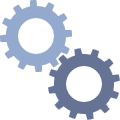Notes: VDR support full disk backup only. No file level backup available. But for a VMs will multiple virtual disks, you can specify which disks to be backed up.
How recovery works??
Here we are talking about full state recovery (not file level restore). VDR VA will simply, recopy the contents of the restore point into target VM vmdk.
VDR Retention Policy
As you can see below, VDR provide three predefined retention policies as well as an option to configure custom policy.

The meaning of each item is described below.
| Backup Type | Criteria |
| Recent | The consecutive backups taken based on schedule |
| Weekly | The first backup after 10:00 PM on Friday. |
| Monthly | The first backup after 10:00 PM on the last day of the month. |
| Quarterly | The first backup after 10:00 PM on the last day of the month for March, June, September, and December. |
| Yearly | The first backup after 10:00 PM on December 31st. |
- If the deduplication store is less than 80% full, the retention policy is run once each week.
- If the deduplication store is more than 80% full, the retention policy is run once each day.
The meaning of "retention policy run" that policy will be applied by keeping the matching restore points and deleting the expired restore points. Expired restore points are deleted using Reclaim operation. The operation will free space in deduplication datastore.
Also, in case backup failed due to deduplication datastore full, retention policy will be enforced to run in order to reclaim space by deleting expired restore points.
Note: During relcaim operation, backup isn't allowed. Only restore is allowed
If a source virtual machine was defined in a backup job at some point, but the virtual machine is deleted or is no longer defined in a backup job, none of the restore points of that virtual machine are removed.
TIP: Deduplication Storage Size doesn't increase even after Reclaim
Once you delete a restore point, you will notice that free space in deduplication datastore doesn't increase !!! Why?
The VDR deduplication store reports the total number of bytes available on the volume to create additional slab files as free space. When VDR has created the maximum number of slab files on the deduplication store, "0 bytes free" is reported, regardless of how much space is actually unallocated inside slab files.
This issue does not have any adverse affect on backups. Backups continue as there is potentially unallocated space inside the slab files. You can workaround this issue by extending the deduplication store or by increasing its size
File Level Restore
You need to get the FLR client from VDR iso image and place it inside the guest OS which needs FLR.
- Once you start FLR client, enter the IP address of VDR VA which has the restore point of your VM
- Once connected, the restore point of your VM will appear.
- Mount the restore point and start browsing it in order to get the desired file(s).
Notes:
- VDR can't work with vCenter Linked Mode
- VDR support max of 8 running concurrent backup jobs and 8 running concurrent restore jobs. However, there is no restriction on the number of configured backups.
- VDR can backup max of 100 VMs
- RDM virtual mode is only supported
- VMs snapshots aren't included in the backup
- Max you can have two deduplication storages per VA with size of 1TB
- Supported on all licenses except vSphere Standard License.
Reference: http://vmwarehints.blogspot.com/2012/07/vmware-data-recovery.html