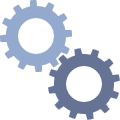What is Veeam Backup & Replication?
Veeam Backup & Replication for VMware and Hyper-V is an application to backup and quickly restore data after failure. Since Veeam Backup & Replication was designed particularly for virtual environments, it facilitates compression and deduplication of back-up copies and doesn’t require agent support by a host or a VM. That’s why VM recovery proves fast and low-cost. Due to the fact that the application supports up-to-date versions of VMware vSphere and Windows Hyper-V and provides simultaneous access to the hypervisors from a single console, the application is easy to run and it is cost effective from the point of view of heterogenic virtual infrastructures.
Veeam Backup & Replication has a range of advantages: VM start-up from a back-up copy, automatic test check of the recovery process for problem search and solving, etc. Around 50 organizations (which range from small companies to international corporations) use this application all over the world. There is also a free version of the application which has slightly crippled functions.
Use of SAN snapshots to recover separate VMs or files of a host OS
Data warehouse snapshot – is a precise copy of a file system data warehouse (at LUN level) at a given time. HP SAN snapshots integrate with Microsoft VSS and VMware VCB. If you begin to recover a snapshot, you cannot disrupt the process. LUN will be recovered entirely. This makes the application a bit inconvenient for everyday use. However combination HP+Veeam has no such problem. Veeam Backup & Replication 6.5 supports integration of snapshots with data warehouses HP LeftHand and HP StoreVirtual VSA.
Veeam Backup & Replication facilitates VM recovery directly from HP SAN snapshot. Besides you can choose between various options:
- Instant VM recovery
- Restore Windows guest files
- Restore Linux guest files
- Restore Microsoft Exchange items

Figure 1. Snapshot data recovery with Veeam Backup & Replication 6.5
Figure 2. Recovery stages in the interface of Veeam Backup & Replication 6.5
The application has convenient and easy-to-understand interface.
What does it mean?
Combination HP + Veeam Backup & Replication has a lot of advantages:
High speed: recovery of a whole VM as well as recovery of separate files from HP SAN snapshot takes 2 minutes. The whole process is automated. The application provides direct recovery, i.e. you don’t need to allocate disk space or retrieve data and store them on a separate device.
Flexibility: you can choose to recover a VM, a file or even an item from Exchange server.
Reduced risks: the entire process is automated which reduces human fault risk. You don’t need to install agents on hosts or VMs.
Available for free: HP SAN snapshot recovery is supported by all versions of Veeam Backup & Replication, including Veeam Backup Free Edition.
As a result, combined use of HP SAN snapshots and Veeam Backup & Replication facilitates maximum PROs and RTOs.
P.S. Very often users mix terms “snapshot” and “back-up copy”. This is a huge mistake. A snapshot cannot remedy a failure which occurred before it was copied to a separate storage device (a snapshot is stored on the same storage device as the rest of data). The best stories about importance of a back-up copy are based particularly on cases of SAN subsystem failure.



 In this article I will tell you about one of the features of Veeam Backup & Replication 6.5, namely that which provides effective VM (virtual machine) recovery from SAN snapshots.
In this article I will tell you about one of the features of Veeam Backup & Replication 6.5, namely that which provides effective VM (virtual machine) recovery from SAN snapshots.