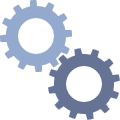SATA1 vs. SATA2
The fundamental mistake that is often encountered, is to leave the jumper in position mode excitation in a standard SATA drive first It is quite common and often found in the case of having your motherboard supports SATA 2, this configuration exposes us to unnecessary loss of performance of our drives. An example will serve us two ST3250410AS drives, whose performance was compared in two configurations, SATA1 and SATA2.
Configuration of jumpers forcing work-mode disk SATA 1:

The same drives converted to SATA mode 2:
Now it's time to test both configurations, which in practice has given us this operation. The test is done on the example of RAID 0 built from the above two disks:
HD Tach Quick – SATA 1:

HD Tach Quick – SATA 2:

As you can see on these screen shots of the HD Tach test program, just switch the jumpers from the position to enforce the hard work in the standard SATA 1 to SATA 2 gave us a few more MB / s and average read thus significantly increased the performance of our RAID. Burst speed has also increased. There is however more important for performance, but can easily use it to determine what mode we are working hard. Values significantly less than 300MB / s RAID, built with two disks suggest that disks work in the old mode, the SATA 1 and above 300MB / s I have been dealing with a second SATA.
What is the significance SATA port number?
While searching for ways to improve performance on RAID, I came across some information. Namely, the results of the matrix may be subject to the SATA port in which the disks are plugged on the same controller. I decided to check it out at home, having ICH8R controller with 6 SATA ports started to test. I checked two configurations on the same array. In the first case the matrix attached to a former ports 1 and 2, while in the second to ports 4 and 5 The test results show you the graphs of the testing in the test HD Tach Long.
HD Tach RAID 0 - Long - Ports: 1 and 2:

HD Tach RAID 0 - Long - Ports: 4 and 5:

The diagrams show the highest recorded results for your configuration. Tests were carried out repeatedly in order to eliminate measurement error, and the result of all tests were averaged. After analyzing the test results, I can say that for me the difference between ports 1-2 and 4-5 is not large and varies in the limit from 0.5 to 1MB / s, which is not particularly great value. It is noteworthy that for the other controllers, drives and even RAID controllers, this difference may be greater! In conclusion, despite small differences would recommend anchoring matrix to SATA ports labeled as the lowest number. Surely, it can not hurt, and may provide additional benefits in the form of a slight increase in performance.
Please check also raid data recovery services.
Setting Strip Size for RAID 0
Setting the bar size for RAID 0 is of some importance for performance. Most people use an amount equal to 128KB, which is the default, so set up for this type of matrix, as in the case of software (of software) RAID controllers is not the best solution. Tested several configurations of the best results was achieved in the bar about the size of 32KB for my matrix with the operating system. Here's a small comparison of the default size of 128KB belt with the new value of at 32KB. Tests were conducted in the HD Tach test Long.
HD Tach Long – Strip Size 128KB:

HD Tach Long – Strip Size 32KB:

As shown in the screenshots above, productivity growth in this case proved to be fairly sizable at over 20MB/sw average reading, which is not a small value, and further confirms the theory that the size of the bar - "Strip Size" is of great importance for the efficiency of the matrix. the default value of 128KB checks in the event of hardware controller with its own processor and memory cache. in our case, on-board controller, the controller software (software), which by its construction works so much better with bands of smaller size. additional factor influencing the performance in a given setting are the same RAID controller drivers, which I write a bit lower. in other settings, the size of the test strip, which is worth mentioning is the volume amounting to 16KB, which according to many computer repair shops to provide the best line reading. for me, however, the results of this magnitude were on average 5 to 7 MB / s worse than setting Strip Size 32KB.
As noted above, the most efficient size of the bar is associated both with the same RAID controller, and drivers. For me the most efficient setting for the ICH8R controller is 32KB. Third-party controllers, and even another version of the drivers, or disk with a different cache capacity results may be different. As a rule, however, the use of software controllers (of software) than 64KB stripe size, because such values can be achieved the best results.
Let us help you with RAID data recovery in New York.
RAID Drivers
Another key factor affecting the performance of arrays are RAID drivers - often (though not always) the most recent driver brings performance increase. I will try to prove it on the example of the drivers for the Intel ICH8R controller, which is on my motherboard. Here's a small comparison of two versions of the drivers in the testing hard drive performance HD Tach, the selected test is Long.
Intel Matrix Storage Manager v7.6.0.1011:

Intel Matrix Storage Manager v7.8.0.1012:

It is worth noting that in both cases, the test was performed several times in order to exclude measurement error. As the screenshots above you can see, changing the drivers to the newer improved linear reading by 2 to 3 MB / s, and also improved access time of 15.2ms decreasing matrix to 14.8ms. At the end of the reported increase in the Burst Speed. Replacing the driver can thus bring productivity gains in our matrix relatively small amount of work, which makes it worth the interest.
Although generally new versions of the drivers have improved the efficiency of matrix operations, do not forget that not always the case! Sometimes they can cause new problems or significantly degrade performance, so I encourage you to independently test the last few versions and choose the best one for your configuration.