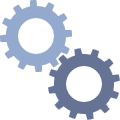Data loss cause 2: Malware
It’s a sad fact of the internet age that we’re now exposed to more malicious software than ever, and much of this is designed explicitly to corrupt and delete files and folders. Your ability to recover from this type of data loss depends on the malware itself – some viruses simply play around with the file metadata, which can be fixed, while others are more complex.
Over the past couple of years, we’ve seen the rise of ransomware, of which Cryptolocker is the most famous example. This type of malware encrypts files and then demands that the victim pay a ransom – typically in the anonymous cryptocurrency Bitcoin – for their decryption.
Strong encryption is very, very tough to crack. Nonetheless, there have been some successful attempts to recover data after ransomware attacks. A handful of older viruses create encrypted copies of files and then delete the original, so it’s possible to retrieve the deleted data rather than pay the ransom.
As for Cryptolocker, its cryptographic keys were obtained by security experts in 2014 and can now be acquired for free via a public online portal.
Data loss cause 3: Logical software failure
Not all types of data loss can be attributed to human error and malware. Some of the losses that originate in the software layer are outside of the user’s control, and can cause even greater damage to their files and folders.
Unexpected shutdowns, interrupted boot-ups and driver conflicts can all contribute to faults in the logical structures of a drive, rendering data corrupted or lost. Furthermore, a drive on its last legs can get a little erratic and start to write information to the wrong places, causing yet more logical damage.
If you’re using a Windows PC, you might find that a system tool called Chkdsk pops up after an unexpected shutdown. This is supposed to fix logical errors and get your drive running again. Note, however, that if your number one concern is data recovery, it’s better not to use Chkdsk at all – it might make irreversible changes to your drive’s logical structures in order to restore functionality, which could hinder later efforts to retrieve lost information.
Data loss cause 4: Physical damage
Finally, given that so much of the world’s data is still stored on traditional hard drives with moving parts, physical damage represents a major threat to information assets. Dropped, waterlogged and fire-damaged storage devices are all common culprits of data loss, as are mechanical failures that result in the partial destruction of the hard drive platters.
However, even physical damage isn’t the end of the world. You probably won’t be able to run the drive as normal due to dead circuitry, and many sectors may prove permanently unreadable as a result of head crashes and other adverse environmental conditions affecting the circular tracks on the disk. But with new parts and possibly new housing for the platters, it’s not inconceivable that you might retrieve at least some of your data.
One caveat, though: this isn’t something we’d recommend doing at home. Opening up a hard drive invites particles of dust and dirt to settle inside, which will only make your problems worse. It’s much better to get in touch with a specialist data recovery company who’ll fix up your drive in a controlled cleanroom environment and provide you with an image of its contents.
Reference: http://blog.krollontrack.co.uk/concepts-explained/what-is-data-loss/